What is BC Rank?
BC Rank is an incredible website that has been created and maintained by Battle Camp player, Daniel Lydiard. This is an amazing resource that Daniel's provided for us, and it's completely independent from Pennypop. Feedback and appreciation(!) for Daniel's work can be given by sending a message on the official BC Rank Facebook page. This series of posts about BC Rank have been written with permission by Daniel.
This series of posts will cover all of the other features of BC Rank:
Part 1: Signing up, information about all BC players and troops, weekly prizes
Part 2: Information about the current and past events run by Battle Camp
Part 3: A catalog of all monsters within BC
Part 4: A team simulator so you can see how different teams perform
(Yet to be written)
Part 5: Saving the best for last - using BC Rank to negotiate trades
(Yet to be written!)
LIVE
 The first button on the main page is "LIVE" and contains information about the current event that is running within Battle Camp.
The first button on the main page is "LIVE" and contains information about the current event that is running within Battle Camp.In the screenshot below, the current event at the time of writing this post is Dominion.
Individual tier listing - default display option of "individual"
The majority of this page is taken up by a listing of the current individual tiers within the Dominion event. You can alternate between this listing and the troop tier listing by clicking on the "troop" or "individual" buttons.
Troop Tier Listing - note "troops" has been pressed
Note that both of these tier listings are taken directly from the game. As a result they will experience the same 4 hour update lag as the tiers within the game. This often means that immediately after an event ends, BC Rank can only provide you with the last update that occurred within the game. This will later be corrected as the official tier results are released by BC Rank.
The available active/passive combinations for the reward monsters is shown below the number of players/troops ranked and above the advertising banner.
Actives/Passive Combinations of the Reward Prizes
The rewards monsters for both the individual and troop tier prizes are shown above the current leader of each tier chart, indicated by "Tier Rewards".
Clicking on this section will bring up a list which monsters are awarded for every tier.
If you're curious to know more about any of these monsters, click on an avatar and the monster information from the BC Rank Catalog will be displayed for you. This screen will be described in more detail within the Catalog section of this post.
Returning now to the Individual Rankings, below the section with the "Tier Rewards" (above the top ranked player), you'll see an "Event Grabs" section with avatars of some of the event monsters.
Clicking on this will bring up the Catalog search that will provide you with information on the event monsters for this current event. Below the search window, you'll find a summary of each monster. Clicking on any of these will open up the full catalog page about that monster, as per the Knightstallion screenshots above.
Catalog Search for Dominion Event Monsters
At the top of the Live page, you'll notice that there are two drop down menus as shown in the image below. The top drop down menu will give you the ability to look up this information for any past event. These are listed from the most recent events first. This information can also be accessed from the "Events" page. The second drop down menu allows you select a portion of the tiers to look through so that you don't need to scroll so far to find the information you're looking for.
How to people use this information? Some people use it to keep an eye on where they are placed in the individual tiers or to keep track of how many trophies are required for the tier they are aiming for. Perhaps most useful is the troop tier listing. If you can find your troop here, then you'll know that in the next match (after the tiers update) you will be facing the troop either above you or just below you on the tier listing. This can help some troops prepare for the battle ahead. Just remember that these tiers will show the same delays as the in game tiers that they're are sourced from.
The events button will take you to a page that initially displays all of the information about the last competed event in a manner described in the Live section above. By clicking on the event name in the top drop down menu, you can select any past event from the game, going back as far as February 2014.
Drop down menu from clicking "12-28-2015 - Holiday Havoc" at the top of the screen.











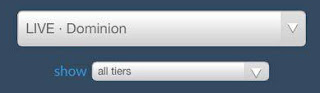


No comments:
Post a Comment