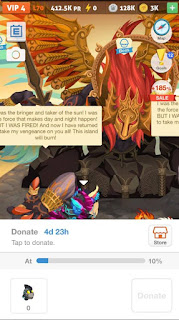December 2016.
Exodawn is a new Battle Camp event that is currently only one hour into existence at the time of first writing this blog post. Please expect there to be additions and corrections as more knowledge comes to light about the event. :)
Update from BC around 8.30pm EST on the first day of event: event special drop rate has increased
Summary Table (created by Jen BC)

Where is Exodawn?
Exodawn can be found on the upper left of your map screen. (It is the old location for past global boss events).
Exodawn boss
The exodawn boss is a wind boss that is comprised for 5 different raids, each corresponding to a limb or it's main body section.
The boss has an upper left, lower left, body, lower right and upper right components/raids to consider.
In order to raid each section, your troop must collect and donate 10 event specials to the 5 raid locations. Each raid location requires a different event special. Each raid location will also have a different active when you battle them. (A special thank you to Jenn W. for sharing this information!)
Upper left - leaf special - Stun
Lower left - rock special - Burst
Body - fire special - Surge
Lower right - water special - Shield
Upper right - wind special - Lacerate
Upper Left - leaf specials Lower Left - rock specials
Body - Fire Specials
Lower Right - Water Specials Upper Right - Wind Specials
The each set of raids will require 10 specials to be donated at each limb/body component of the boss. As each raid is ready, your troop admins can start that raid. Your troop will need to complete each of the 5 raid components before you can donate to, or run raids, for the defeated components.
Screens admins see to start each raid
All raids are preset to run in Medium difficulty and this cannot be adjusted by the troop admins. The first raid has 1 million health. The second has 1.5 million health and hits slightly harder. The third has 2.25 million health and the fourth has 3.375 million. (Special thanks to Bo S. for this information). Each raid will become progressively harder to finish, with a 1.5x difficulty multiplier predicted at this time.
Damage calculations provided by Bo S. using the 1.5x multiplier
Note: For advanced troops, anticipate that the early raids will be finished incredibly quickly! Once your troop cannot defeat a raid, you'll need to try it again or decide that your troop can no longer progress any futher. (Alternatively some players are joining another troop who is still able to raid at an easier level. You can only leave one troop during an event and will be locked into the next troop you join).
The boss has a maximum health of 200 billion (200 million trophies), but further raids beyond this will still have increasing actives making the raids more challenging for top troops. (Thank you Kit N. for providing this information so early!)
Battling each component runs the same as a regular raid with one minute to do as much damage as you can. Each component of the boss has a different active, as listed below (and repeated above).
Upper left - leaf special - Stun
Lower left - rock special - Burst
Body - fire special - Surge
Lower right - water special - Shield
Upper right - wind special - Lacerate
Upper left arm with Stun Active
After your troop has completed their raid against a boss component, you will no longer be able to donate specials or raid against that component until you have completed all of the other parts of the raid boss.
Upper left arm can no longer be raided/donated to
Be prepared to farm a lot of event specials! Joseph G. has calculated that it will take 660 event specials until the raids have 128 million health (about the level of the third extreme raid in most events).
Event Specials
Around the event screen you will notice three common monsters that you can also battle. Each battle will give you a chance for an event special to drop of the same element as the common that you chose to fight against. Choosing to fight a water common will give you the chance to earn a water special for the lower right arm.
All water commons will give you a chance to win a water special.
If you choose to fight with multiple energy and a special drops, you will win the same multiple of these specials.
Fighting with 1 energy gives you a chance to win 1 special.
If by chance the element you're needing doesn't appear as one of the three available commons, you can always change rooms to renew the selection. To do this, click on the 'Me' button to the right of the store button at the bottom of your screen. Then click the door button on the left. Select any of the rooms shown to refresh your event screen.
To change rooms, click the Me button, then the door button
Select any room for a chance to refresh your common monster selection
Event Monsters
Event monsters can be spun from the Event Grab in the store or through Lucky Grab opportunities that may randomly pop up while you're playing in the event screen. Event monsters receive an attack bonus against all raids within Exodawn. Battle camp has said that event monsters will be reusable in future Exodawn events.
Initial Troop Strategies
Some troops are collecting all specials that are still needed for remaining raids. (For example, if wind and rock specials are still needed, the troop is farming the wind/rock commons).
Other troops are sequentially working on collecting the specials and running the raids.
Other troops are designating five players to collect specials for each element.
Other troops yet are waiting until all of the raids are ready to run before engaging them in turn.
Leader and Vice Leader Bonuses
Exodawn and Sanctiflyer have been designed such that the leader and vice bonus runs differently than most other events. If either/both of these bonuses are running when the last hit of a raid takes place, these bonuses are applied to every hit made during the entire raid.
It's rumored that you can also run these bonuses for during the raid for their 15 minute effect, but the majority of troops are choosing to wait with clever timing for the very end of the raid. This takes teamwork to coordinate though!